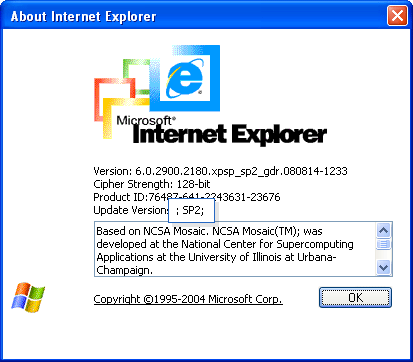How to use POP.com
As Windows XP Service Pack 2 contains features for blocking pop-up screens and has changed the method for installing Active X controls, a setup must be performed as described below for normal use.
Method
-
01
Right click the My Computer icon on the desktop screen, then click Properties. If Microsoft Windows XP and Service Pack 2 are listed in the System folder, this means Windows XP Service Pack 2 has been installed on your computer.
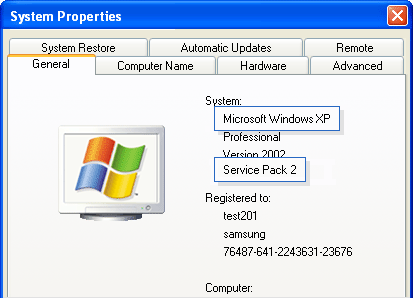
-
02
If your OS is Windows XP, click Help on the Internet Explorer toolbar and then About Internet Explorer. If the updated version of Internet Explorer is marked as SP2, this means that Windows XP Service Pack 2 has been installed on your computer.